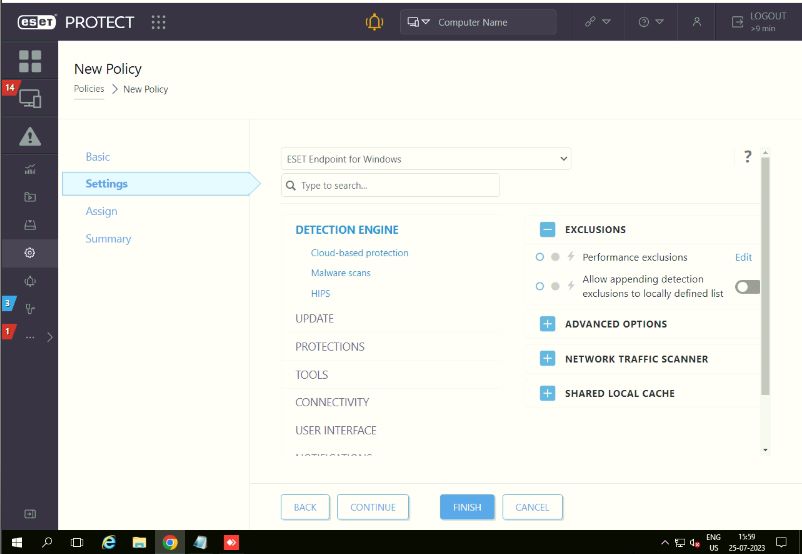Here are some instruction for ESET settings
Step 1: Login into the ESET dashboard.
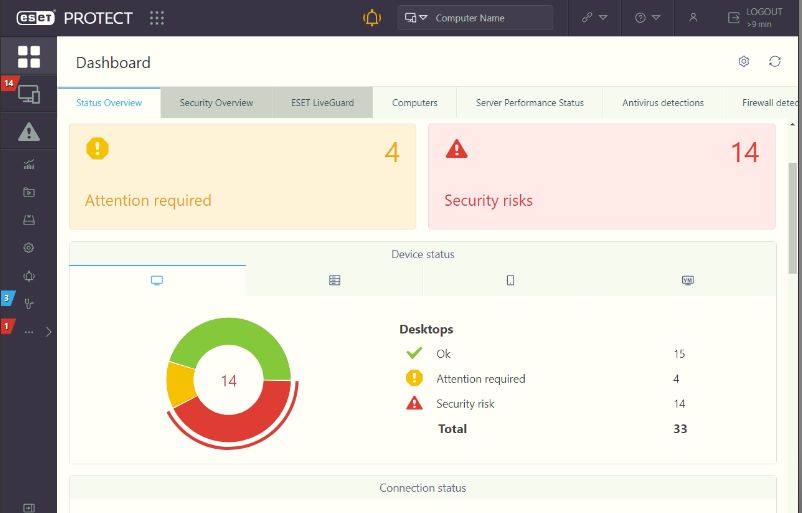
Step 2: Click on the "Setting" icon from the left. After clicking on settings icon you can see "Policies" option by clicking that you can select "New Policy" option on it.
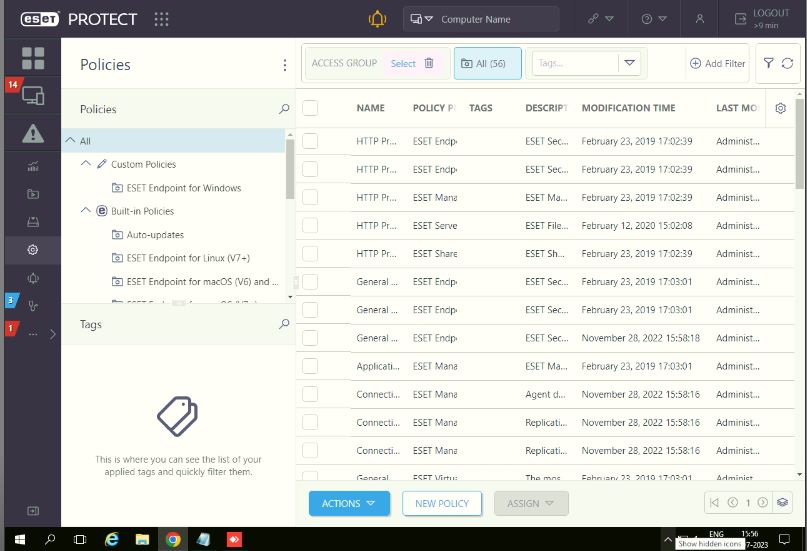
Step 3: In the new policy screen you can see multiple options available on left side from that you can select "Settings" option. A small screen appears with various product options and you can select the any product that you want to work.
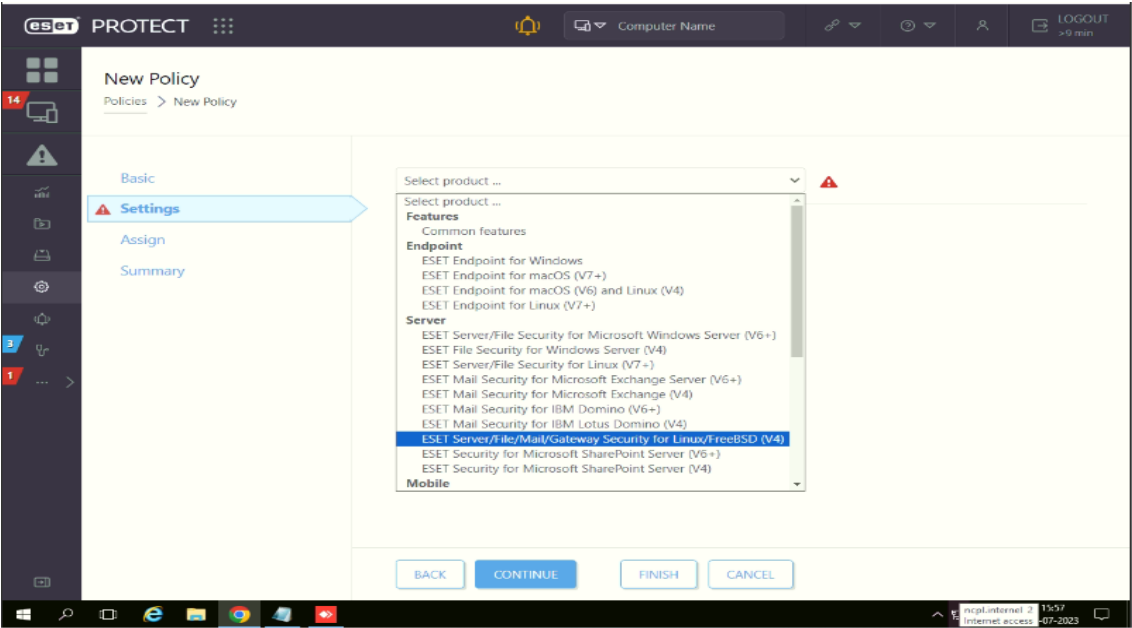
Step 4: After choosing the product kindly select the service that you want to explore with. For example you can see that the Endpoint for Windows product is selected and below that you can see various service which can be selected based on your needs.
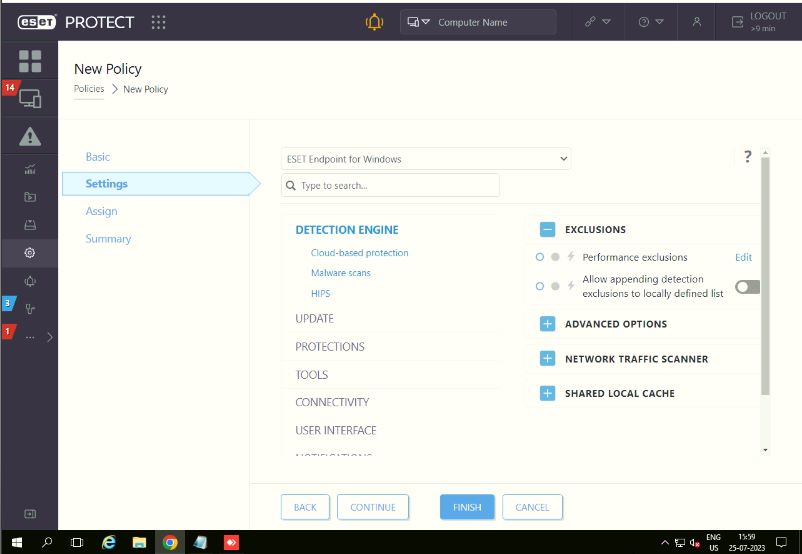
Step 5: Now you can see the Exclusion service is selected as an example, here you can add the path that to be excluded and just add a comment & Click "Save".
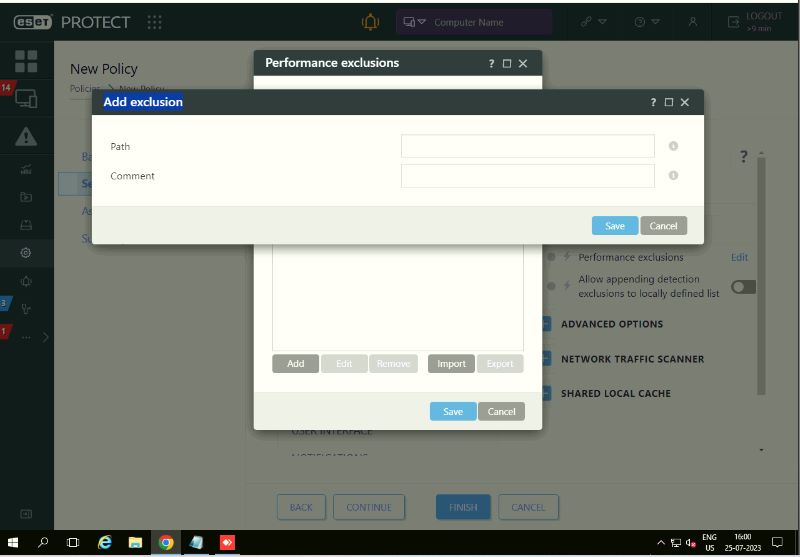
Step 6: Here is the last step after clicking save button as referred in step 5, Finally click on Finish button to end up the process.