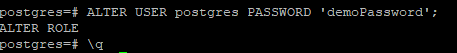Steps to be followed
- Enable the PostgreSQL package repository via command
# sudo sh -c 'echo "deb http://apt.postgresql.org/pub/repos/apt $(lsb_release -cs)-pgdg main" > /etc/apt/sources.list.d/pgdg.list'
# wget -qO- https://www.postgresql.org/media/keys/ACCC4CF8.asc | sudo tee /etc/apt/trusted.gpg.d/pgdg.asc &>/dev/null
- Install PostgreSQL 15 server and client database via command
# apt install postgresql postgresql-client -y
- After that, check the PostgreSQL service status via the screenshot command
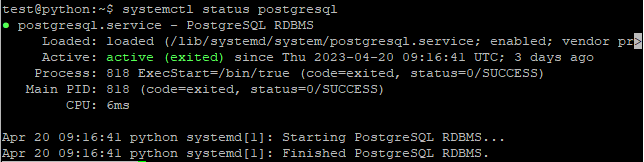
4. To verify the version, run the below screenshot command
![]()
5. If needed, change the PostgreSQL password of the Admin user
# sudo -u postgres psql
And add the below command line in that,
ALTER USER postgres PASSWORD 'demoPassword';
/q --- command is for the end the current session with the server