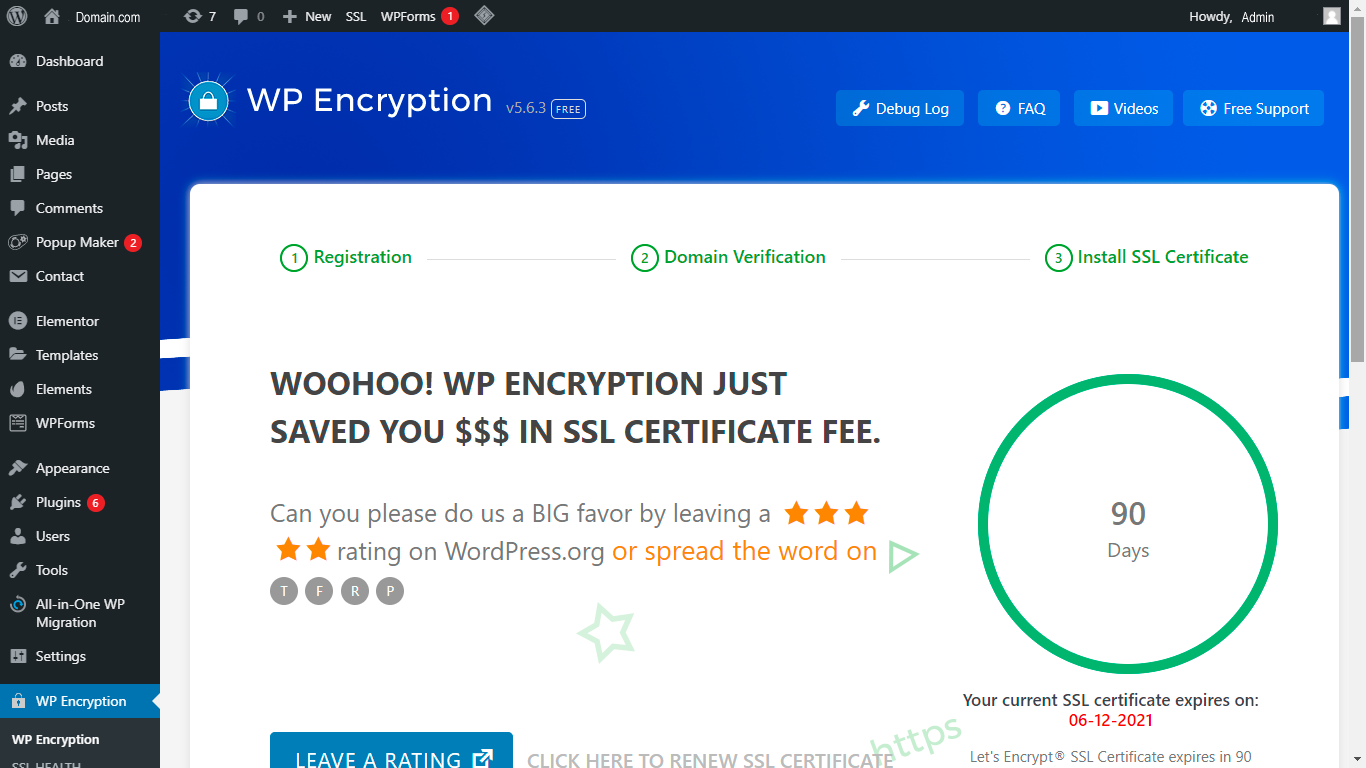WORDPRESS LOGIN
Login to your word press web interface using URL and enter the credentials
#domain.com/wp-admin
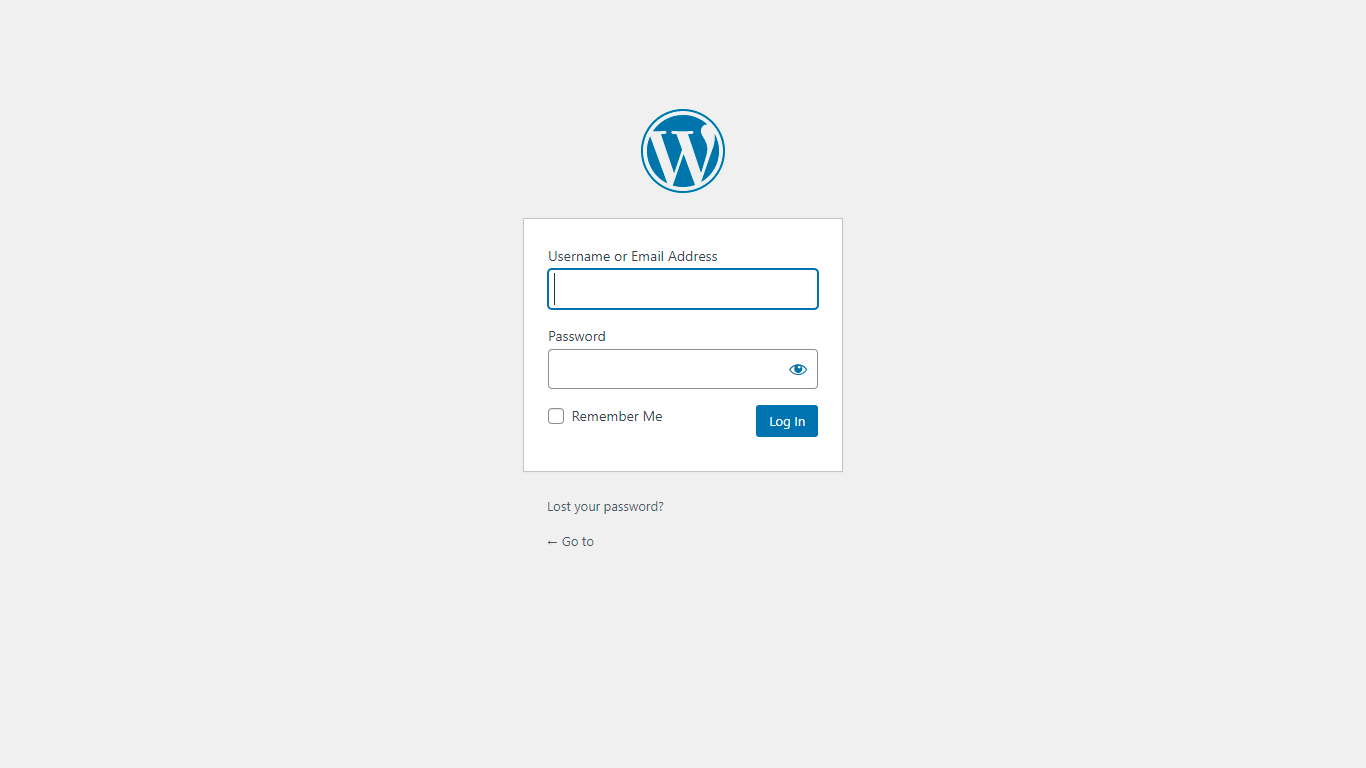
PLUG-IN INSTALLATION
From Dashboard scroll down to Plugin section and select Add New
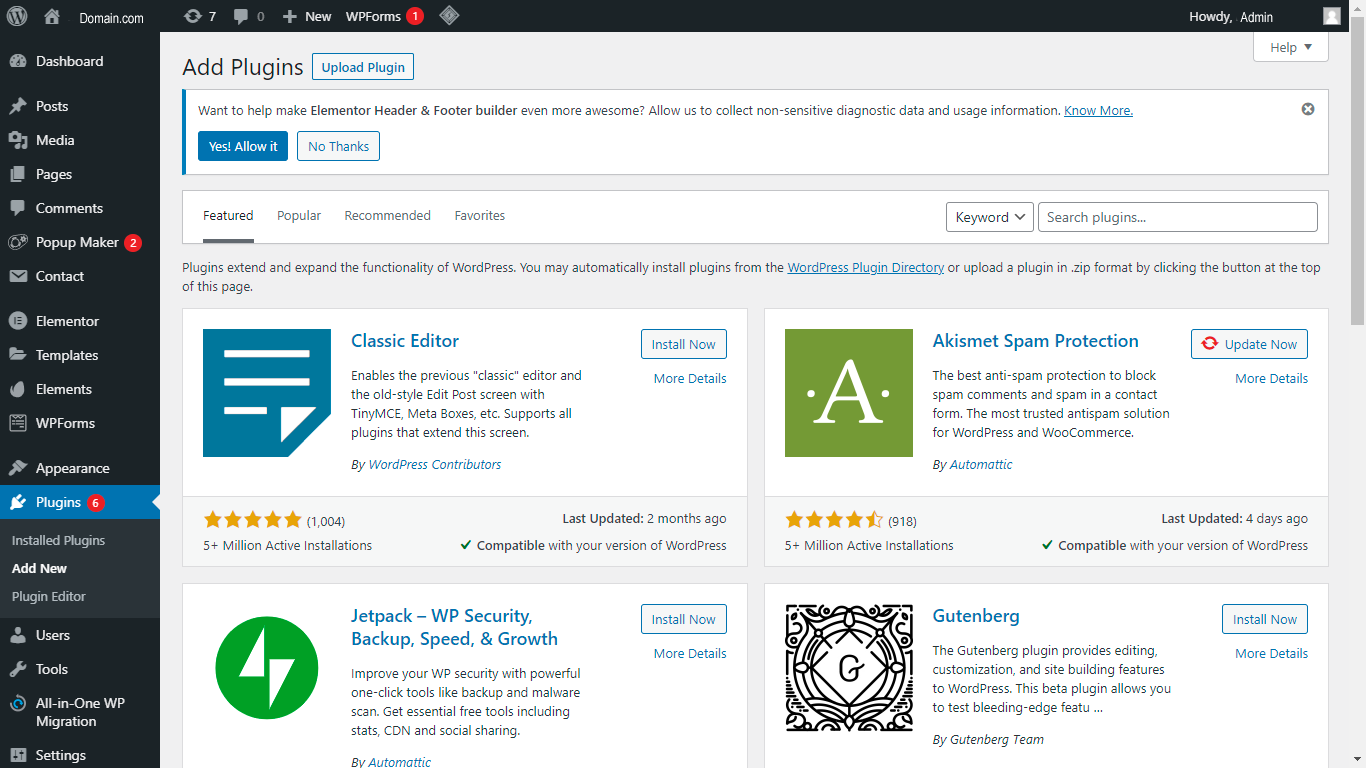
Search for WP Encryption in search tool
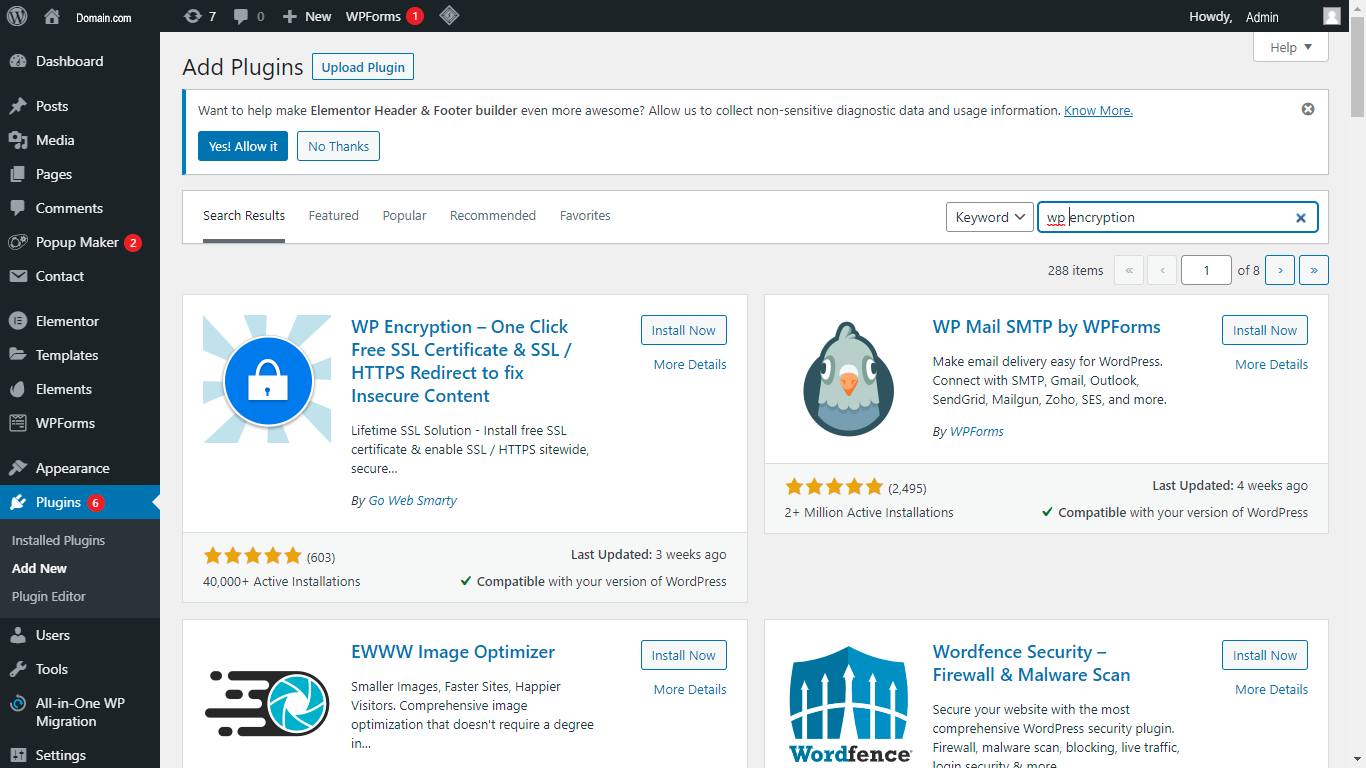
Select WP Encryption -> Install Now and Activate
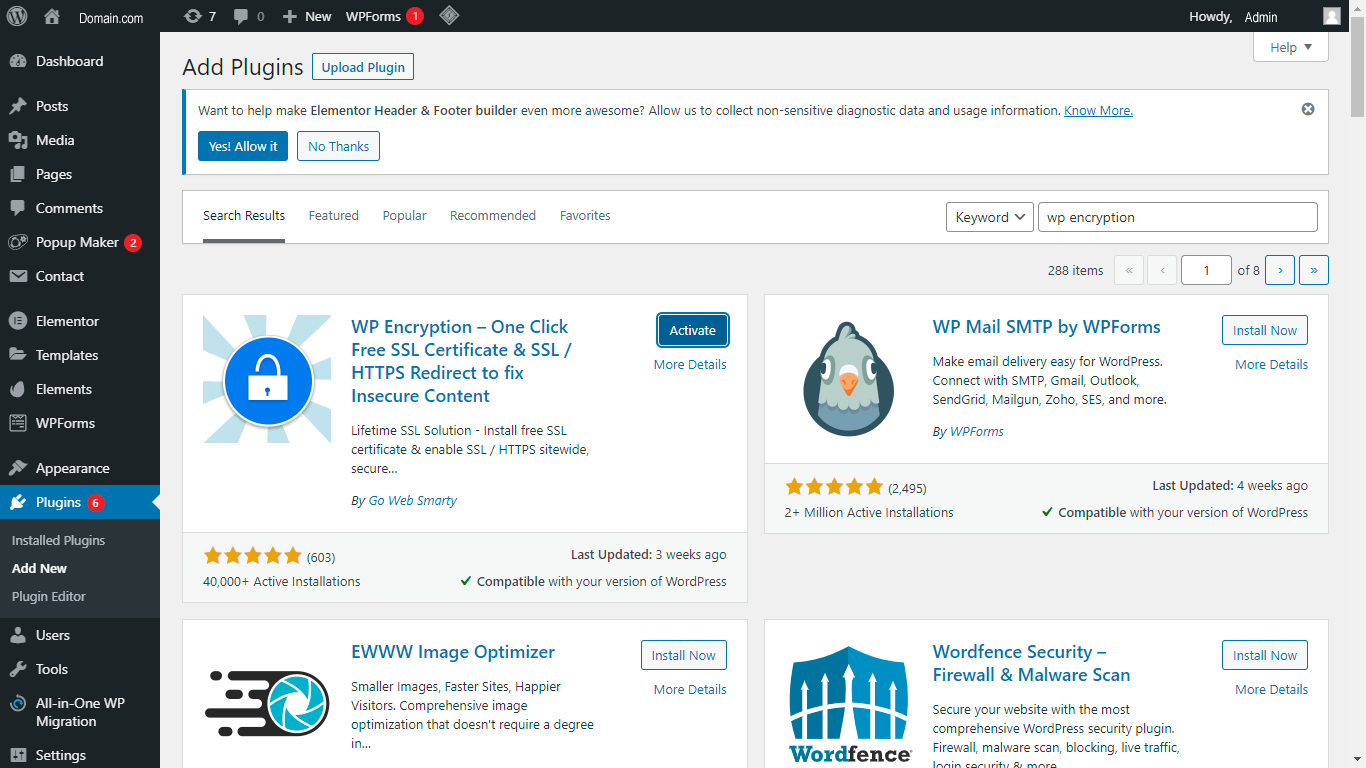
On successful installation of plug in, Select Allow & continue in Pop up
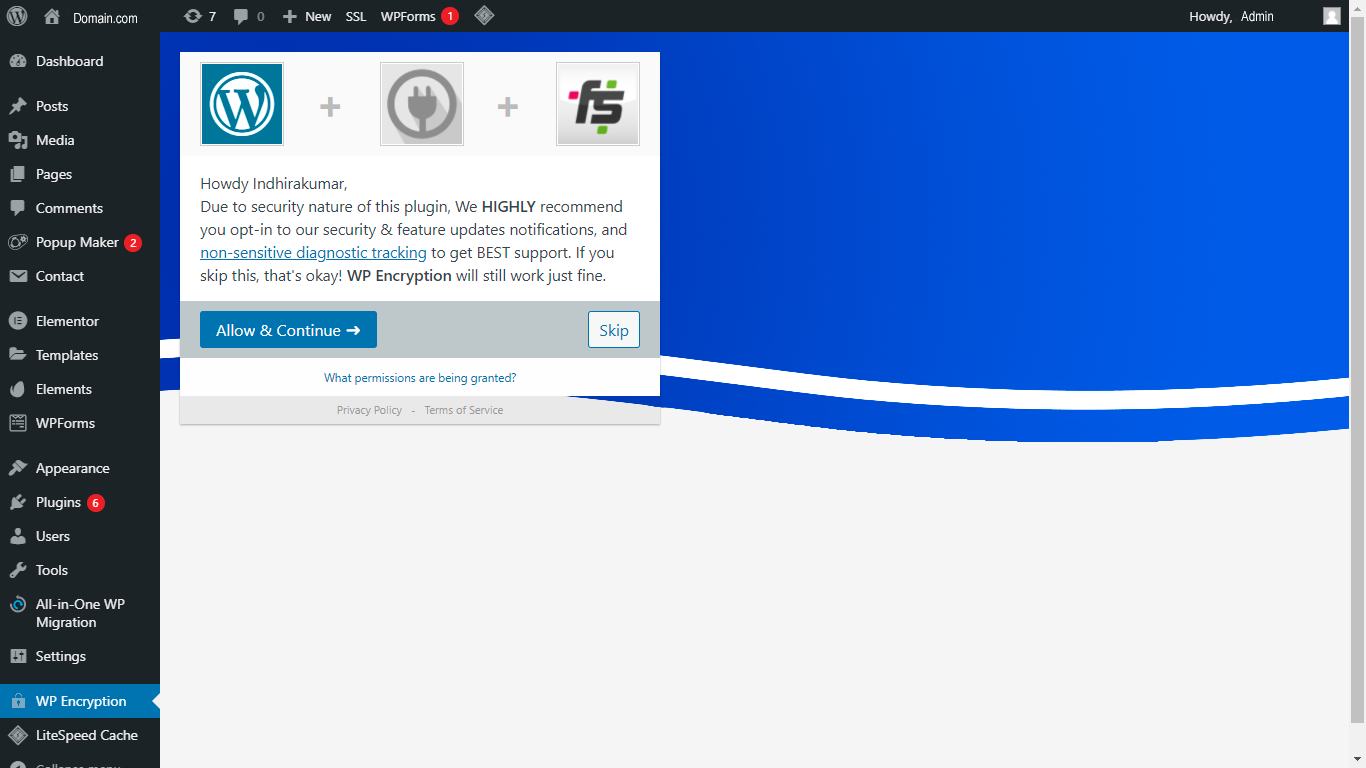
PLAN SELECTION
Select the plan (Basic / Pro) – For Basic plan SSL is valid for 90 Days and renewal has to be Done manually.
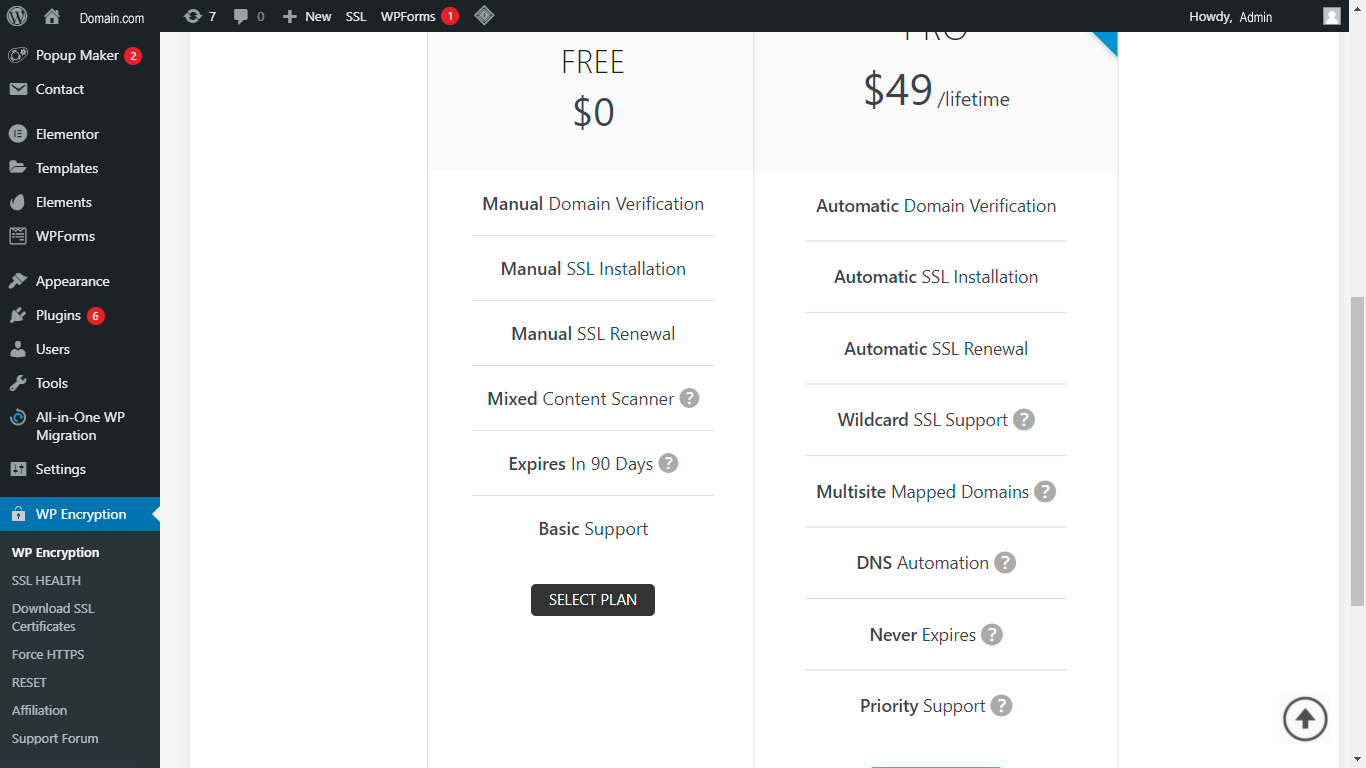
Enter the mail id to generate SSL, SSL certificate and private key will be sent to given mail id
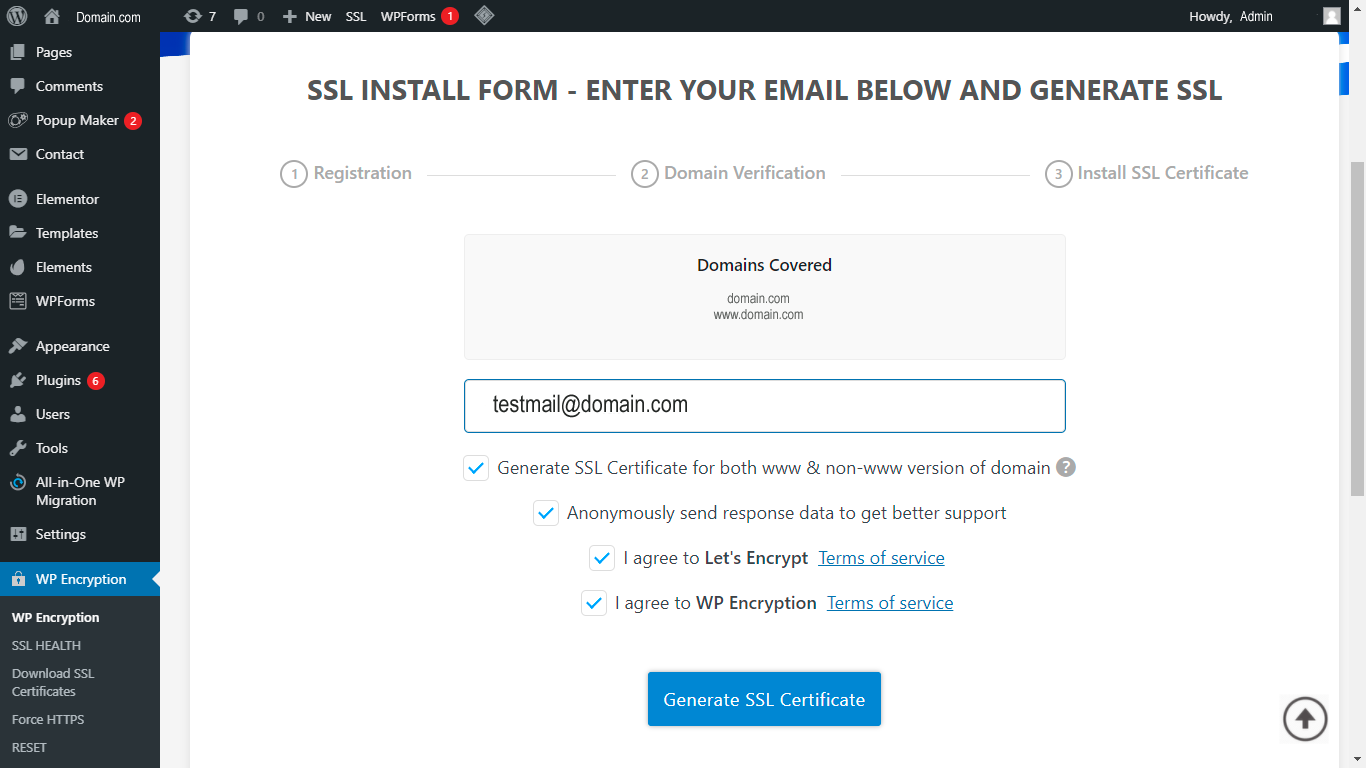
HTTP FILE VERIFICATION
For HTTP File Verification, Download the 2 file from page, one for www domain and another for non-www domain.
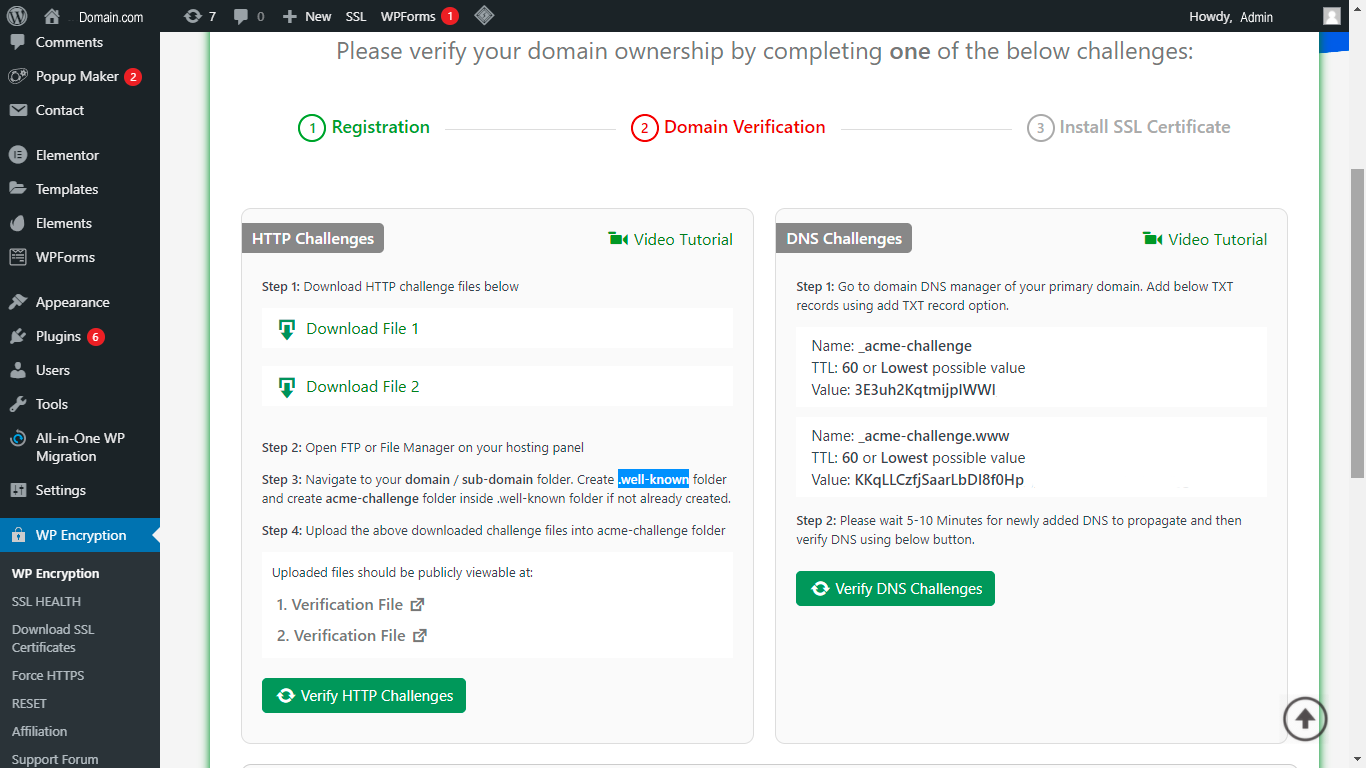
go to file manager in your hosting service admin panel and navigate to domain’s public html page
Create a folder .well-known in root of public html; create a folder acme-challenge inside .well-known folder
Upload the 2 downloaded file and select Verify HTTP challenge
Once the HTTP file is verified a windows open as “Congrats! SSL certificate has been successfully generated.”

SSL CERTIFICATE UPDATION IN ADMIN PANEL
Go to the hosting admin panel or Cpanel and scroll down to Security section - > select SSL
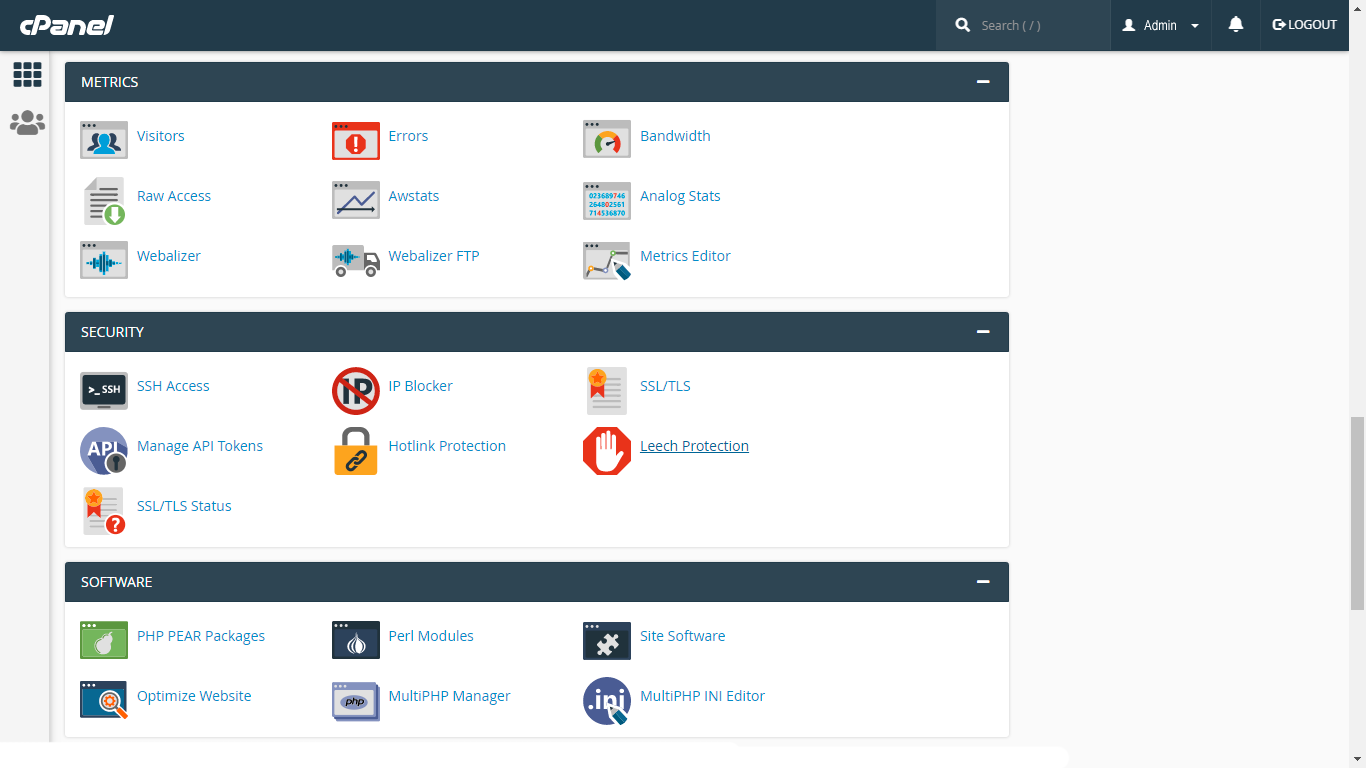
From SSL/TLS page, select Manage SSL sites on the bottom right section of the page to open the list of domain added to the admin panel
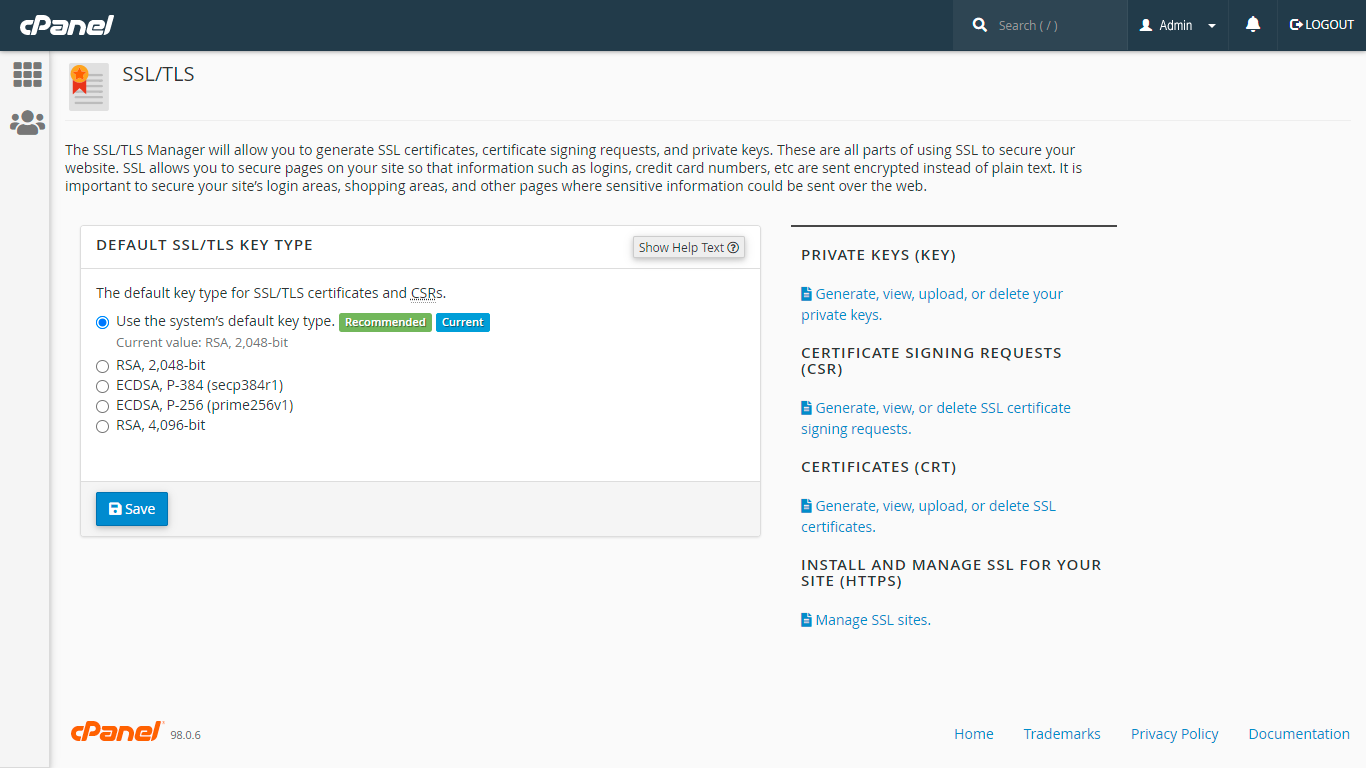
Select the domain in which SSL has to be updated
Select Update certificate
Copy the contents of Certificate.crt, Private.pem, CABundle.crt from word press WP Encryption page and paste in Cpanel and click install certificates
After installing certificate in Cpanel, return to word press WP encryption page and scroll to select Enable HTTPS now to activate SSL.
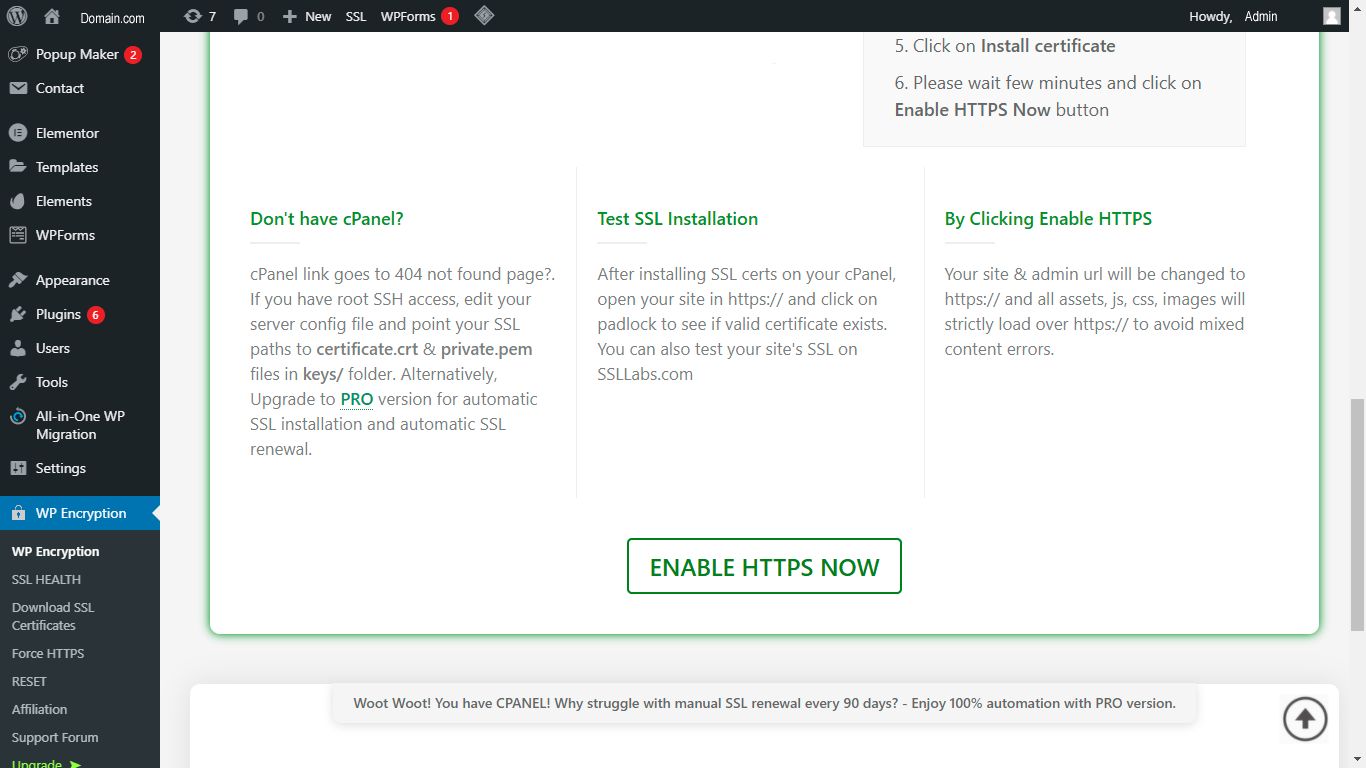
Upon successful installation of SSL certificate word press account logs out to reload SSL in site.
Now SSL has been successfully Created and installed for your Domain.